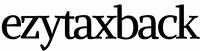Tax Refund Calculator
Our Australian online tax refund calculator is a free tool. It provides you with an instant estimate of your tax refund! No sign-up required, fill out the information and get an estimated result in no time. We will also send you an email summary for your records.